Clearance Bundle Image Creator V2
Image Preview
Left Image
px px pxMiddle Image
px px pxRight Image
px px px
Image URL:
Change Product Colour Information
If you wish to display a different product colour, it is possible to adjust each product in the url that is called to build each bundle image.
- Step1: Create your bundle as normal with default colours
- Step2: Adjust the bundle until its how you want the products sized / spaced
- Step3: In the input box above, find the product image url, which follows main_product=, left_product=, right_product=, middle_product= or bottom_product= and locate the colour text in this string.
- Step4: simply replace say charcoal, with red, sky or whatever colour you require ie. main_product=ludo_3h_revive_charcoal_view1, if we replace _charcoal_ with _red_ and then press the update colours button, a new bundle will be created with the current settings and new colours (if Valid)